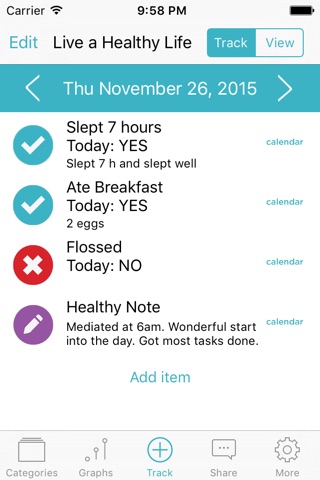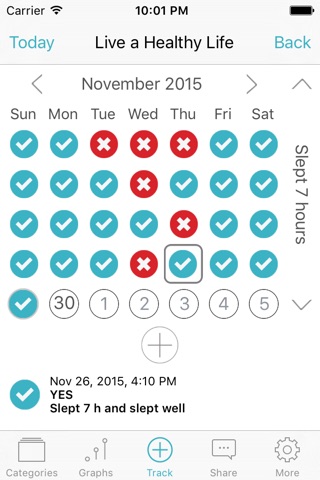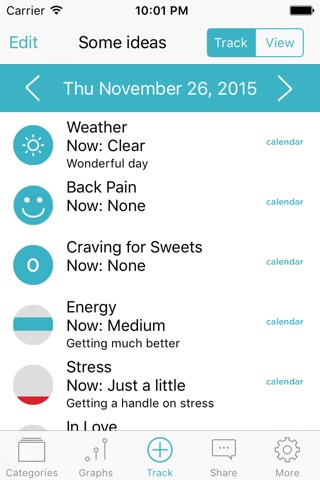Habits Pro app for iPhone and iPad
MacLife App Showdown Winner - Featured in iPhone Life: New Year New You - Huffington Post: 6 Helpful Apps to Make You a Better Person - Time Management Magazine Top 20 - Technology site Redmond Pie called it the "Ultimate $5 App" - Fast Company "To Nail Your New Years Resolutions, Quantify Your Self" MacLife: "You can tweak and add to your hearts content."
Three categories are already set up in Habits Pro:
- Live a Healthy Life
- Be Social
- Exercise Your Mind
- Bonus: some ideas to get you going!
Habits Pro = Intuitive Insightful Effective
Features
- Unlimited category screens for organizing your habits
- Visual calendar
- Goals and tasks
- Custom icons (250+) or photos for your goals
- Number items, track weight, steps, BP
- Select active weekdays for recurring tasks
- Daily reminder
- Daily, weekly, and monthly graphs
- Interactive graphs with many details
- Statistics
- Rename categories, labels
- Set up your custom items
- Password protection
- Backup and sharing via Dropbox and Email
- Powerful data export options
Item types available in Habits Pro: Yes / No, Time, Counters, Numbers, Visual scales with icons, values, and labels
Review from US App Store
I love this app and have used it daily for a year now! I made a "work out" category so I can set goals for how many minutes I want to do each week of cardio, abs, arms, etc as well as how many days I want to exercise each week. I use that category the most but I made categories for work and home as well.
Pros and cons of Habits Pro app for iPhone and iPad
Habits Pro app good for
Very good application to follow our habits using marks or texts. In my case I have created some lists like "drink alcohol", "headache", "exercise" (all using marks) and one list for foods (using texts).
My objective is to understand if my headaches have some relation with food, alcohol or the lack of exercises. Using this software this task became very ease, fast and pleasant.
I liked the amount of customization possibilities. I think it could be nicer looking, though. Also, there should be an option to select the days for an activity that isnt of the yes/no kind.
Interface graphic could use more work but functionality works great. Has kept myself reminded of maintaining good habits.
This is a great app, if i do something for 21 days, i just delete and add another resolution.
Using it daily. Key, I guess, is to just use something, but this has been great for me.
This app is great for tracking yes/no type stuff, but not very useful for tracking spending. Needs more summing ability.
Some bad moments
For the price you expect something good but this doesnt satisfy it. It should be 1.99 or less
I bought this app for goal tracking of all family members. It has lots of good features but I have given 2- stars only as its iPhone & iPad- version is glitchy, it shuts down many times. Also both versions dont show correct icons on Calendar view as logged and on graph also.
I will give full stars if corrections are made.
Concept is good however after using two months the poor interface design is making me consider moving on. No cloud back end means you can only use it on one device.
Also a bug has been added in v7 where landscape mode isnt available on the iPad. No response from tech support.
How to me to write in other language?
In one place it is possible to write in other language and in other it is impossible!!!
Correct and I will return 5 stars to AppStore.
To build a habit all you have to do is remember to open the app. Theres your list of goals. Start logging your actions and before long you are achieving the goals. Charting works great to track progress. This app is the best I have come across.
Love this app. So simple, easy to use, and flexible. Able to change icons is a nice feature.
Usually Habits Pro iOS app used & searched for
productive - habit tracker,
seven habits,
momentum habit tracker,
streaks workout,
and other. So, download free Habits Pro .ipa to run this nice iOS application on iPhone and iPad.